Week10
Onshape:
6-0-Special Instructions for Week 6
一、Download the new version of p37
下載新版的p37
Change stop.bat to
將 stop.bat 改為
@echo off set Disk=y REM 關閉 SciTE taskkill /IM Sc1.exe /F REM 關閉 python taskkill /IM python.exe /F taskkill /IM pythonw.exe /F REM 關閉 stunnel REM taskkill /IM stunnel.exe /F REM 關閉 fossil REM taskkill /IM fossil.exe /F REM taskkill /IM sharex.exe /F REM 清除 log 資料 path=%PATH%; REM del /Q /F V:\tmp\*.* REM 終止虛擬硬碟與目錄的對應 subst %Disk%: /D REM 關閉 cmd 指令視窗 taskkill /IM cmd.exe /F REM taskkill /IM mingw32 /F EXIT
二、Modify the final project
修改期末專案
1. Branch: master changed to gh-pages
2. Modify the README.md content
修改 README.md 內容

3. Change the path of blog in leo
在 leo 改 blog 的路徑
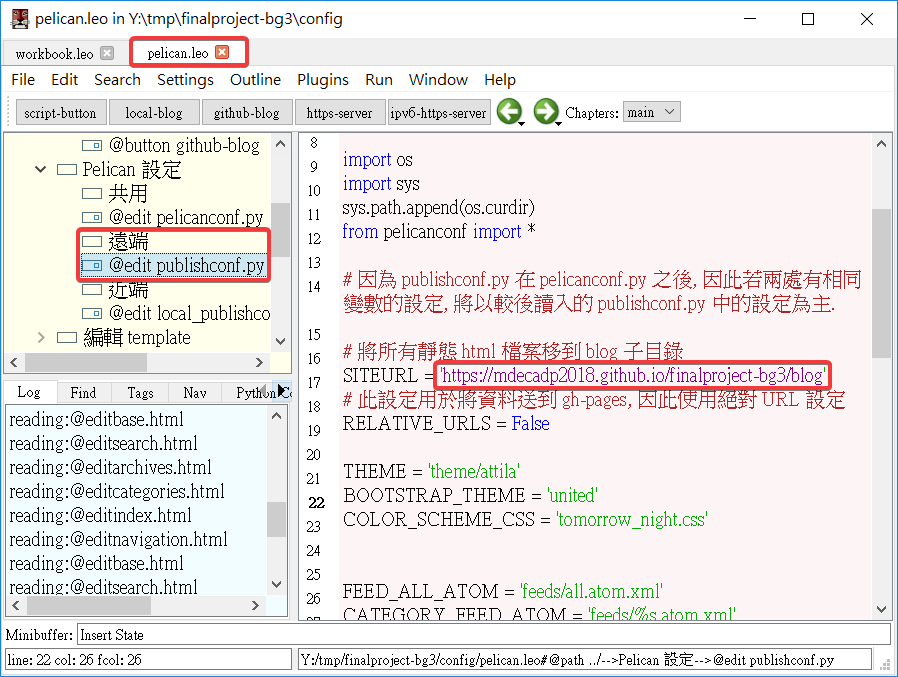
4. In the leo change blog DISQUS_SITENAME = "mdecadp2018", let the blog have a discussion area
在 leo 改 blog 的 DISQUS_SITENAME = "mdecadp2018" , 讓 blog 有討論區
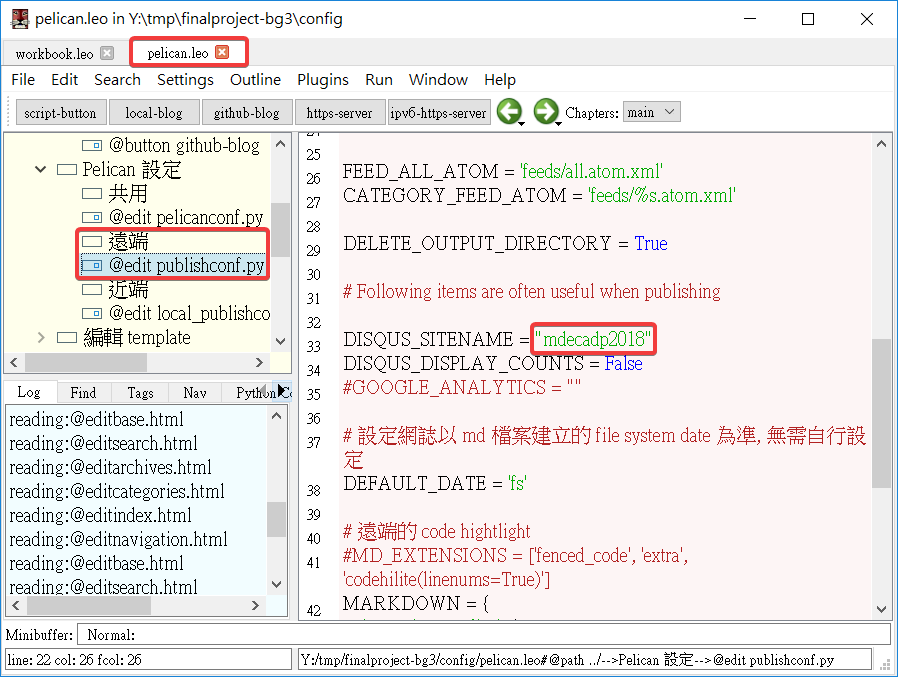
5. Modify the Config and introduction of the website
修改網站的 Config 和簡介
6. In leo change syntaxhighlight and syntaxhighlight2 to make the picture have a frame
在 leo 改 syntaxhighlight and syntaxhighlight2 使圖片有外框
<style>
img {
border: 2px solid blue;
}
</style>
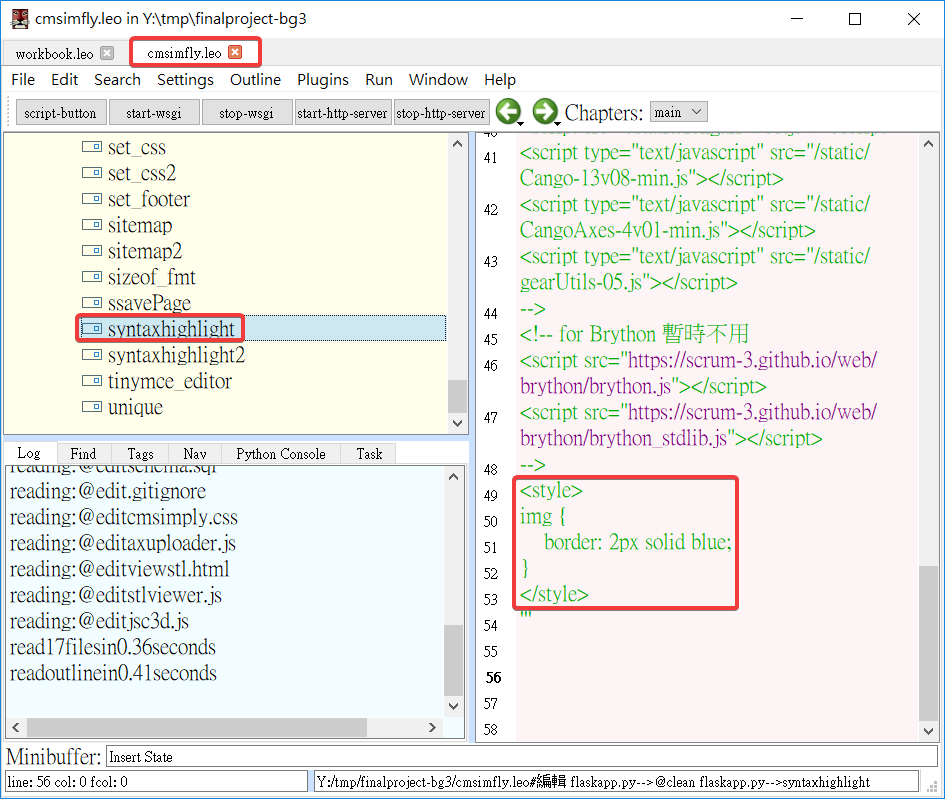
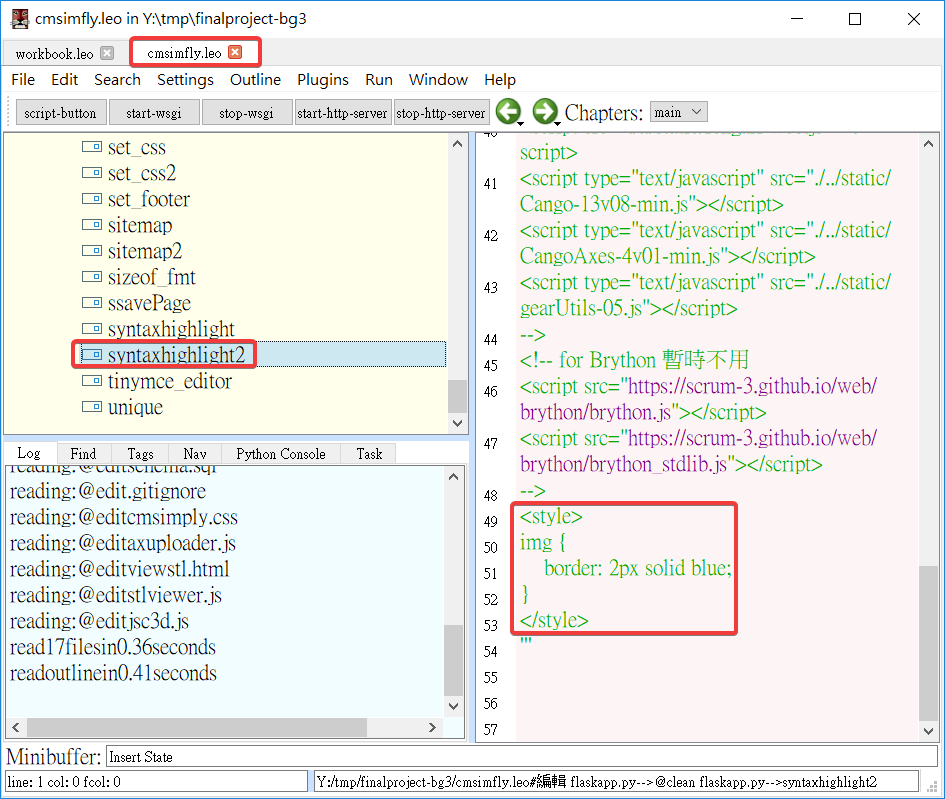
7. Edit blog title and About
修改 blog 的標題和 About
8. Modify the title and additional information of the reveal
修改 reveal 的標題和附加資訊
Experience9 << Previous Next >> Onshape Learning Points6